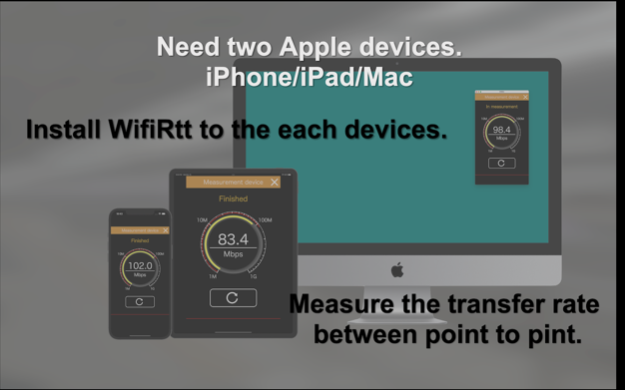WifiRtt 2.2
Continue to app
Free Version
Publisher Description
Measure performance (Bandwidth between 2 devices.) on two Apple devices within the same subnet.(iPhone/iPad/Mac)
For example
・Near the WIFI router,but performance is no good..
・check wifi performance & reliability.
Please use app for problem analizing such.
usage)
One is a measurement terminal.
The other is Partner, it is a response terminal.
select Measure / Partner at first time.
(Partner)
This is response device side, the standby state is immediately entered.
There is the two-dimensional code with of the IP and port number of this terminal in screen center.
This code is used cominucation infomation by the measure devie.
Below that code, current using IP is displayed.
If you have multiple IPs, you can change them with the IP button.
(Measure)
This is measuring device side,
we must set Paertner device IP and this device IP.
Paertner device IP is readed the 2D code of the partner device with the camera.
The current using IP of your own is displayed under the partner device IP.
If you have multiple IPs, you can change them with the IP button.
The measurement results differ depending on the type of device.
Especially, the difference on the measurement side is remarkable. This depends on the TCP / IP processing performance (congestion and processing performance) of the device.
You can remeasuring with the update button on measuring screen.
Press and hold this button (about 3 seconds) to switch between continuous measurement mode and single measurement mode.
Nov 18, 2021
Version 2.2
Ver2.2
bugFix
.Frequent pairing failures
About WifiRtt
WifiRtt is a free app for iOS published in the System Maintenance list of apps, part of System Utilities.
The company that develops WifiRtt is uto toshiki. The latest version released by its developer is 2.2.
To install WifiRtt on your iOS device, just click the green Continue To App button above to start the installation process. The app is listed on our website since 2021-11-18 and was downloaded 2 times. We have already checked if the download link is safe, however for your own protection we recommend that you scan the downloaded app with your antivirus. Your antivirus may detect the WifiRtt as malware if the download link is broken.
How to install WifiRtt on your iOS device:
- Click on the Continue To App button on our website. This will redirect you to the App Store.
- Once the WifiRtt is shown in the iTunes listing of your iOS device, you can start its download and installation. Tap on the GET button to the right of the app to start downloading it.
- If you are not logged-in the iOS appstore app, you'll be prompted for your your Apple ID and/or password.
- After WifiRtt is downloaded, you'll see an INSTALL button to the right. Tap on it to start the actual installation of the iOS app.
- Once installation is finished you can tap on the OPEN button to start it. Its icon will also be added to your device home screen.